Klik Away...Google Earth
 The klik has done it again....Google Earth Linux port is a native Linux application built with the open source Qt application development toolkit. Google Earth combines satellite imagery, maps and the power of Google Search to put the world’s geographic information at your fingertips. Fly from space to your neighborhood. Type in an address and zoom right in. Search for schools, parks, restaurants, and hotels. Get driving directions. Tilt and rotate the view to see 3D terrain and buildings. Google lists the minimum configuration as a Pentium 3 500Mhz and 128MB RAM, but recommends a 3D-capable card with 32MB RAM and 512MB system memory.
The klik has done it again....Google Earth Linux port is a native Linux application built with the open source Qt application development toolkit. Google Earth combines satellite imagery, maps and the power of Google Search to put the world’s geographic information at your fingertips. Fly from space to your neighborhood. Type in an address and zoom right in. Search for schools, parks, restaurants, and hotels. Get driving directions. Tilt and rotate the view to see 3D terrain and buildings. Google lists the minimum configuration as a Pentium 3 500Mhz and 128MB RAM, but recommends a 3D-capable card with 32MB RAM and 512MB system memory.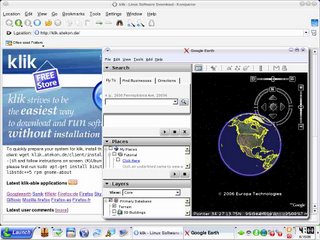 Linspire 5.1.427 screen shot.
Linspire 5.1.427 screen shot.Note: in Linspire you must have "rpm" installed to downlode from klik site
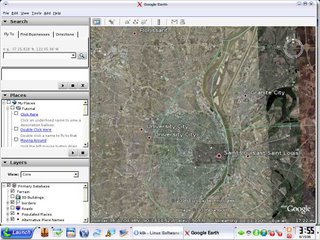
Screen shots Google Earth on Linspire 5.1.427
Although distribution-specific packages don't appear to be available yet, the installer available from the Google Earth web site is well implemented, and very easy to use. The Compressed iMaGe Google Earth worked perfect for me. Give it a try.Note:Google Earth is a broadband, 3D application that not all computers can run.
0 Comments:
Post a Comment
<< Home